Software designed to work with you
Blink Legal was designed specifically for the law industry providing all of the features you need to revolutionize the way you work.
Organization
Blink Legal organizes your documents—pleadings, discovery and correspondence—in a common-sense manner that matches the way you work. Pleadings are maintained by filing date, discovery and correspondence by service date. And all are completely searchable using both Boolean and natural language terms.
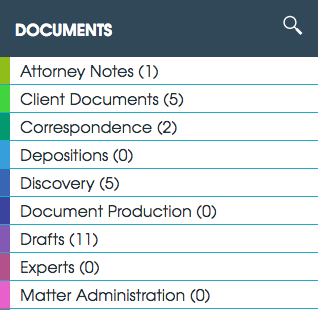
Pleadings File Mirrors the Court’s Docket Sheet
Blink Legal organizes your pleadings files—automatically—consistent with the Court’s docket sheet, enabling quick access to pleadings and an easy review of the status and history of your case.
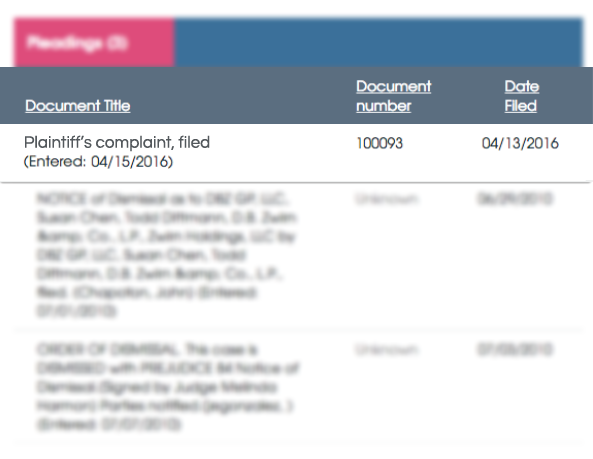
Automated Court Integration
Blink Legal connects with all federal and select state courts, automatically downloading, indexing and organizing your files, while proactively notifying the case team to keep them current. Whether downloading a single document or hundreds of docket entries, our automated process handles it all.
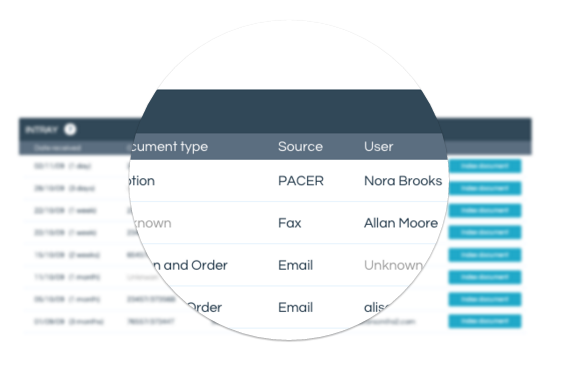

Case Information At-A-Glance
Blink Legal tracks and presents matter-specific information on each Case Home Page. Not just the basics-like venue and court, judge, case number, parties and counsel – Blink Legal even monitors the dynamic aspects of your case, such as pending motions, live pleadings, and even current scheduling order. Each is linked to the Case Home Page and accessible with a single click.
Additional Features
Accessible Anywhere
As a cloud-based solution, you have quick, secure access to your documents in your office or from anywhere you’re working.
No Stone Unturned
Totally searchable. Blink Legal automates the OCR and indexing process, enabling full-text searching of all documents. Whether searching a single document or across your firm’s entire library of case files, Blink Legal’s powerful search function even understands Boolean and natural language searches.
Alerts
Receive automatic and customizable notifications for your cases. Every time a new document is added, Blink Legal notifies the case team by email and provides a link to the newly-filed document.
Hearing Preparation
Blink Legal enables attorneys and legal assistants to assemble the documents necessary to prepare for a motion hearing with a single click. Simply select the relevant motion and Blink Legal gathers the appropriate documents-complaint, response, exhibits and reply-ready to email, download or print. Blink Legal’s related documents function automates the entire process.
Related Documents
Relationships matter. And in litigation, document relationships are significant. Answers relate to Complaints, Responses to motions. Blink Legal recognizes these connections, linking documents to make your job easier-even alerting the case team when an expected document has not been received timely. No wondering whether you received the response to a motion or searching for answers to interrogatories, our related document function does the work for you.
Third-Party Integration
Blink Legal is fully-customizable to work with your billing software and other third-party applications. Seamless integration to help you get more done in less time.



